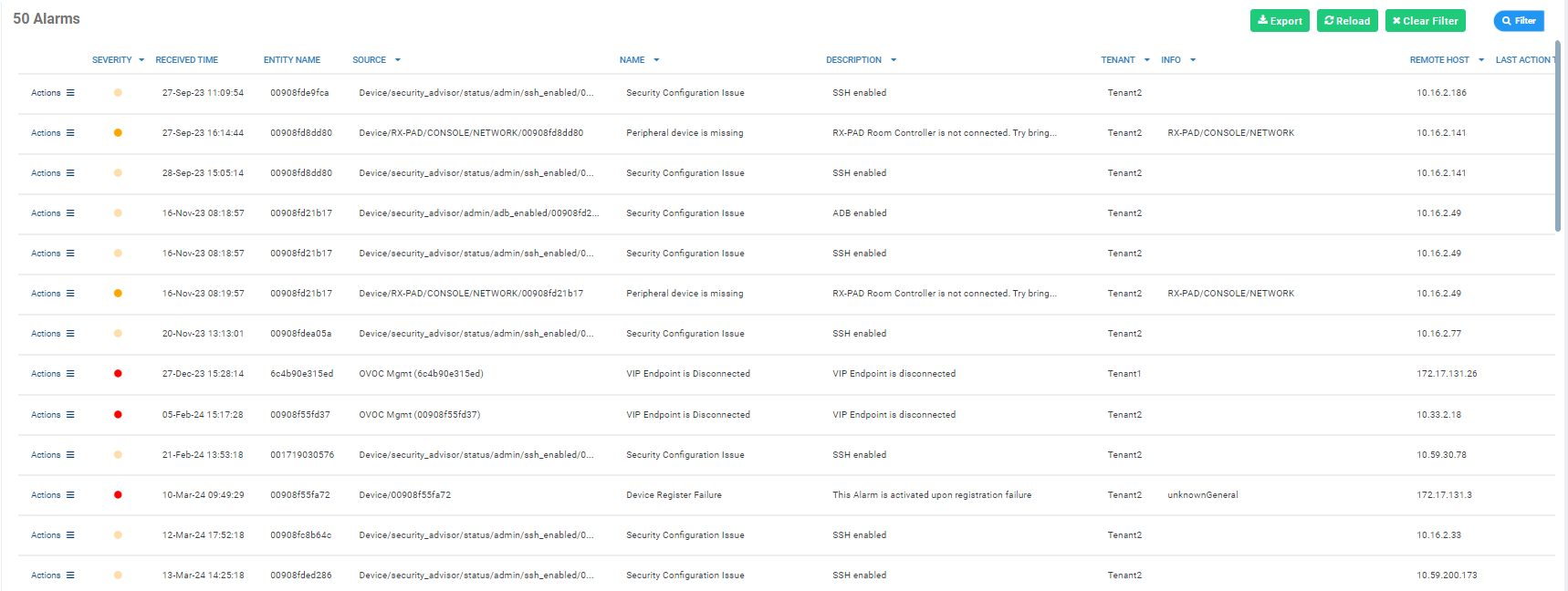Monitoring Alarms
Admin can monitor alarms and correct failures before users encounter them, maintaining high productivity and business without interruption.
|
1.
|
Open the Alarms page (Monitor > Dashboard > Alarms). |
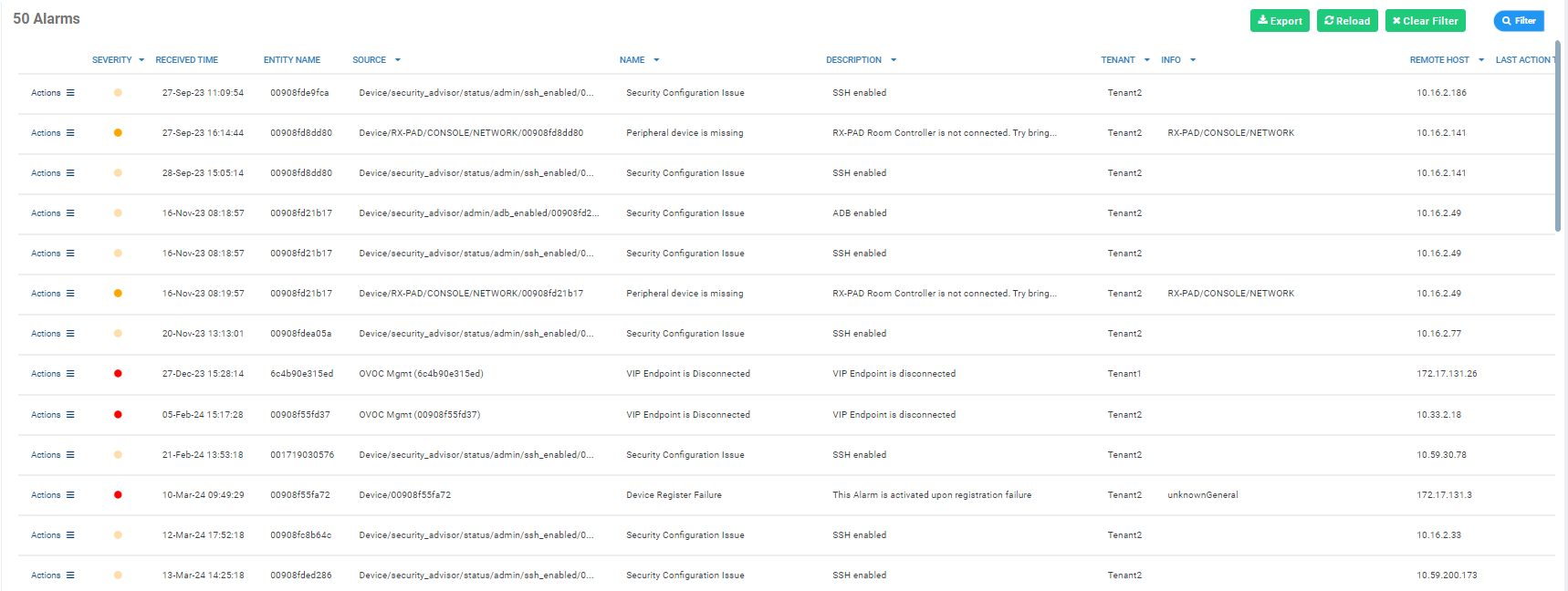
Devices send alarms via the REST protocol. They're forwarded by Live Platform as mail, SNMP traps, etc.
|
●
|
each device alarm in the network |
|
●
|
a description of each alarm |
|
●
|
MAC address of the device (source) |
|
●
|
date and time of receipt of the alarm |
Device Manager LC displays active alarms, not historical alarms.
Red indicates a severity level of Critical
Orange indicates a severity level of Major
After an alarm is cleared, it disappears from the Alarms page.
You can search for alarms in the Alarms page. The 'Search' field enables the functionality. You can search by
You can perform a delete action on alarms in the Alarms page. Click the Actions link next to the alarm to delete and from the popup menu select Delete Alarm.